ShopDreamUp AI ArtDreamUp
Deviation Actions
Suggested Deviants
Suggested Collections
You Might Like…
Featured in Groups
Description
This is how #DAUnderwold is supposed to be seen. Some people say they cannot see the chat window because the title and topic are too big and fill up the screen, SO, to correct this problem, and to GREATLY enhance other chatrooms, here is what you do:
1) Go to Start -> Control Panel -> click the display icon -> screen settings and change your resolution to at least 1024 x 768.
2) Click the [link] to get Mozilla Firefox, install it, then STOP USING Internet Explorer
3) Click on this [link] to get the GreaseMonkey agent and dAmn Extend.
Follow the instructions at each link and you will be set. Now if you wish to get that nifty black and gray color scheme, read step four:
4) Go to this [link] to get deviantSkin. You can apply any skin, but "Black diviantART 1.0" by `mp3chuck; it's the prefered skin version for DAU.
This entire process doesn't take long at all. If you are on dail-up, most of the time will be spent downloading, but believe me, it's WELL WORTH IT. Simply getting the screen setting right, and installing the Firefox browser will help clear things up. Then installing GreaseMonkey and dAmn Extend (G.M makes d.Extend work), will eliminate all the spaces between the image artwork in the Title. Internet Explorer is fine for beginners, but terribly unsafe and weak and royally screws up how DAU should look. Firefox is FAR more reliable, so much safer, and blocks nearly every pop-up the net can throw at you. Remember, as mentioned before, the above changes will not only help you in DAU, but all across dAmn Chat as well. So now, the choice is yours...
1) Go to Start -> Control Panel -> click the display icon -> screen settings and change your resolution to at least 1024 x 768.
2) Click the [link] to get Mozilla Firefox, install it, then STOP USING Internet Explorer
3) Click on this [link] to get the GreaseMonkey agent and dAmn Extend.
Follow the instructions at each link and you will be set. Now if you wish to get that nifty black and gray color scheme, read step four:
4) Go to this [link] to get deviantSkin. You can apply any skin, but "Black diviantART 1.0" by `mp3chuck; it's the prefered skin version for DAU.
This entire process doesn't take long at all. If you are on dail-up, most of the time will be spent downloading, but believe me, it's WELL WORTH IT. Simply getting the screen setting right, and installing the Firefox browser will help clear things up. Then installing GreaseMonkey and dAmn Extend (G.M makes d.Extend work), will eliminate all the spaces between the image artwork in the Title. Internet Explorer is fine for beginners, but terribly unsafe and weak and royally screws up how DAU should look. Firefox is FAR more reliable, so much safer, and blocks nearly every pop-up the net can throw at you. Remember, as mentioned before, the above changes will not only help you in DAU, but all across dAmn Chat as well. So now, the choice is yours...
Image size
1024x768px 166.2 KB
© 2006 - 2024 DAUnderworld
Comments18
Join the community to add your comment. Already a deviant? Log In
[link] this is what i see when im chatting in DAU
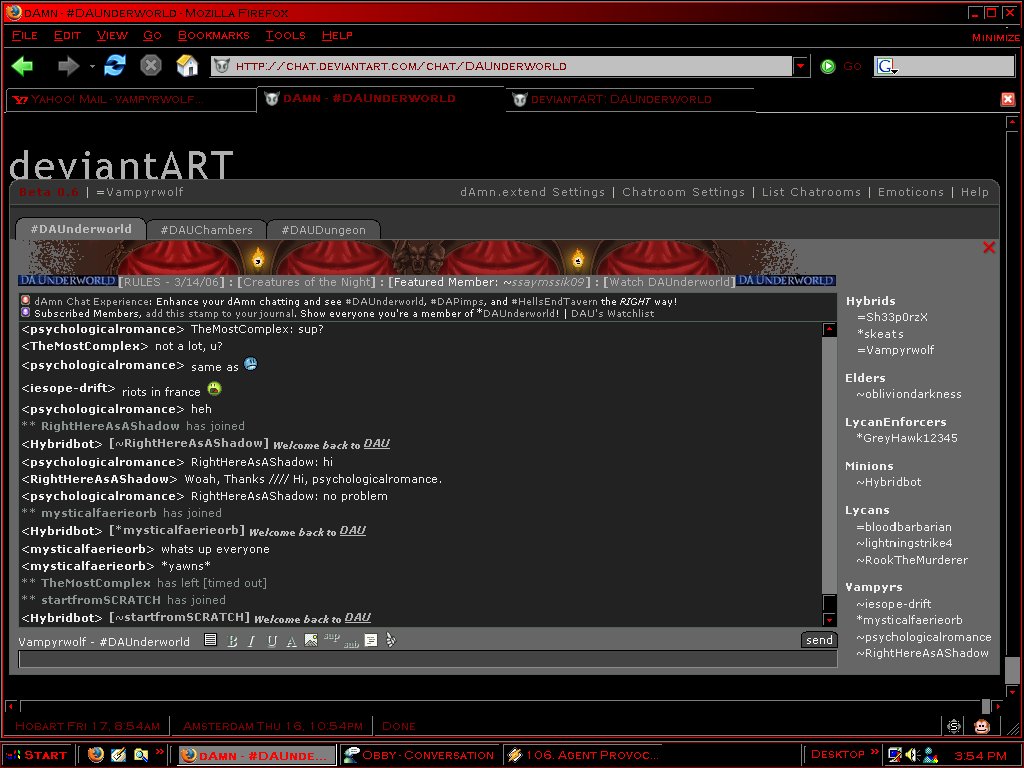
































![Inktober2019: Ripe [31/31]](https://images-wixmp-ed30a86b8c4ca887773594c2.wixmp.com/f/3e590925-5d74-4603-9918-01744a249a25/ddjbs6d-0c3d3e98-4451-4ca0-b4f7-0472df7493a9.jpg/v1/crop/w_184)


